Flow of app development
This section describes the flow of app development.
OAuth 2.0 authorization code flow
App that uses Personium gains access to scoped data in the data subject Cell by executing the REST APIs for Box. The data access authorization method follows the OAuth 2.0 specifications. There are various types of OAuth 2.0 flows. The sample app adopts the authorization code flow for the ecosystem where PDS and app operators are different.
Please refer to Authorization model for details about authorization code flow.
Data subject and app Cells
When implementing with authorization code flow, use two types of Cell, data subject Cell and application Cell. These two types of cells are used as follows.
| Cell type | Description |
|---|---|
| Data Subject Cell | Data management and authorization of the corresponding data subject |
| App Cell | App authorization (OAuth 2.0) and storage/deployment of the corresponding app |
App Cell is used in the following authorization code flow operations.
- Client registration: done by creating the application Cell
- client_id: URL of the app Cell
- client_secret: Token received from authentication of the account in the app Cell
You can also host static website by storing files (HTML, JavaScript and CSS) in the app Cell by configuring public access. The sample app in this section is assumed to be hosted on the app Cell.
The following figure shows the relationship between the data subject and app Cells in the sample app.
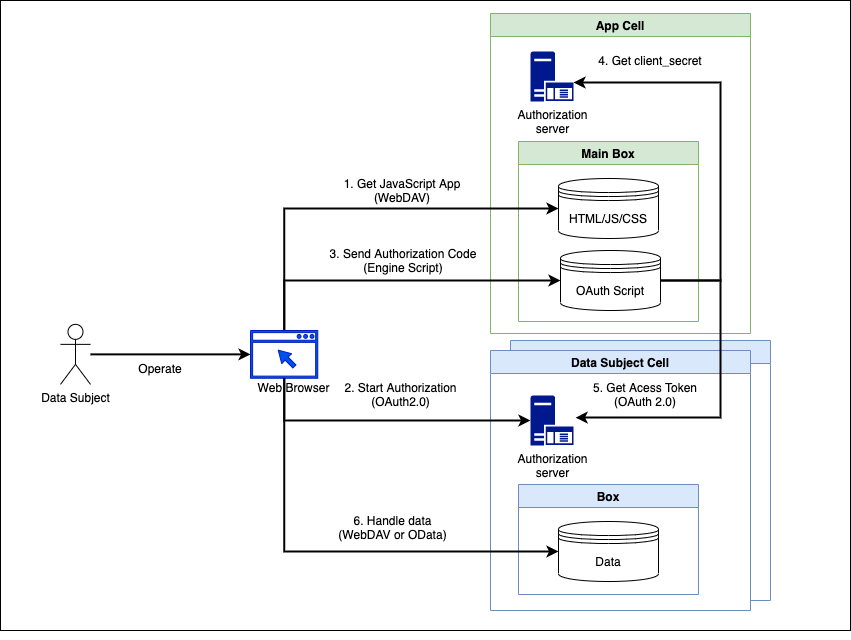
The scope of the app development includes both the data subject and app Cells.
Box and bar file installation
The app needs to make sure that the same data structure is inside any data subject Cell's Box in order to perform the intended behavior. In Personium, before the user can start using the app, Box installation is required. Bar file is to be installed that defines the app-specific data structure of the box. Please refer to the following documents for details.
The app developments involving the data subject Cell are the construction of the Box's data structure and the output of the bar file.
Template app
The Personium community offers templates and deployment tools for React based JavaScript apps.
By using this tool, you can develop your original app by customizing the data subject and app Cell. The tool also simplifies development work such as building bar files and uploading them to the app Cell.
Flow of initial construction
The procedures for setting up the environment are as follows.
- clone personium-blank-app to local development environment
- Construction of app Cell
- Editing the configuration file
- Deploy to app Cell (execute
npm run deploy) - ACL setting of file on app Cell
- Construction of data subject Cell
- Build the bar file (run
npm build-bar) - Install Box in the data subject Cell
- Build the bar file (run
Please refer to personium-blank-app for the detailed procedures.
Unit Manager explained in the previous section can be used to perform ACL setting and Box installation on the Cell.
App development flow
After building the template app, you can develop by repeating the following.
- Development on the data subject Cell
- Use Unit Manager to design and create the Box's data structure
- Verify the App's functions
- Use Unit Manager to export the bar file
- Commit the bar file to the your repository
- Development on App Cell
- Edit files in local development environment (HTML/JavaScript/CSS etc.)
- Deploy to app Cell (execute
npm run deploy) - Configure the files' ACL setting on the app Cell
- Verify the App's functions
- Commit the modified files to the your repository
Instead of deploying to the app Cell, you can start the development Web server on the local development environment and verify the functions. In that case, run
npm run debug.
Create Box data structure
Additional explanation for the previous section ("Creating Data Structure on Box with Unit Manager").
Both file data (WebDAV) and relational data (OData) can be used in Personium. Differences are listed below.
| Data type | Searchability | ACL setting unit |
|---|---|---|
| WebDAV | ❌ Not searchable | ✅ Set per file/collection |
| OData | ✅ Searchable by query | ❌ Set per collection |
Therefore, it is recommended to use OData for searchable data and use WebDAV for data which ACL setting is to be applied.
Box data structure in sample app
For reference, Box data structure is described in the sample app.
Entire collection
| Path | Type | Content |
|---|---|---|
| /locations/{YYYY}/{MMdd}/s_{start_time}.json | WebDAV | Location Details |
| /locations/{YYYY}/{MMdd}/m_{start_time}.json | WebDAV | Movement Details |
| /index/Stay | OData | Searchable location information |
| /index/Move | OData | Searchable movement information |
The location histories obtained from Google Takeout is divided into moving/stay types. Each record is stored in a WebDAV file. When sharing data to third parties, each WebDAV file is assigned with a predefined role with proper permission. To display the list of location histories by date, searchable data is stored in OData.
OData Entity Type (Stay)
| Name | Type | Contents |
|---|---|---|
| name | Edm.Int32 | name |
| startTime | Edm.DateTime | Start Time |
| endTime | Edm.DateTime | End time |
| latitudeE7 | Edm.Int32 | Latitude*10^7 |
| longitudeE7 | Edm.Int32 | Longitude*10^7 |
| placeId | Edm.String | Place Id |
OData Entity Type (Move)
| Name | Type | Contents |
|---|---|---|
| name | Edm.Int32 | name |
| startTime | Edm.DateTime | Start Time |
| endTime | Edm.DateTime | End time |
| sLatitudeE7 | Edm.Int32 | Latitude to start moving*10^7 |
| sLongitudeE7 | Edm.Int32 | Start longitude*10^7 |
| eLatitudeE7 | Edm.Int32 | Latitude to move *10^7 |
| eLongitudeE7 | Edm.Int32 | End longitude*10^7 |
